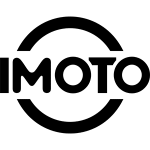FAQs
Find answers to the most common questions about our products and services. Explore our comprehensive FAQ section for quick solutions and detailed explanations.
Q1. How to Fill the Open Ceramic Bowl?
Our unique ceramic bowl has a central airflow channel, fill your shisha tobacco evenly around the channel.
Recommended amount: 22-23g of shisha tobacco.
Let the shisha tobacco sit naturally above the rim, use the ceramic bowl cap to gently press it level.
Mix shisha tobacco: You can fill different types of shisha tobacco in separate zones within the ceramic bowl, or mix them thoroughly first before filling.
Q2. How to Set the Temperature Level?
Q3. How Long Does One Session Last?
Q4. What Is the Charging and Usage Time for the IMOTO G1 Battery Base?
Q5. Why Replace the Ceramic Bowl Cap Each Time?
• Ensures pure flavor: The food-grade tinplate ceramic bowl cap prevents any metal or foreign tastes from affecting the flavor at high temperatures.
• Prevents lingering taste: Using a fresh ceramic bowl cap after each session ensures that you only experience the flavor of your current shisha tobacco. The ceramic bowl cap is for single-use only.
Q6. What Are the Cleaning Precautions for the Device?
The device contains sensitive electronics. NEVER immerse the main unit in water or attempt to wash it, as this may damage the device. To clean the device, use only the supplied brushes (bowl brush and thin/thick round brush) to remove residue from the ceramic bowl and bowl channel. Always allow the device to COMPLETELY COOL DOWN before cleaning to avoid the risk of burns.